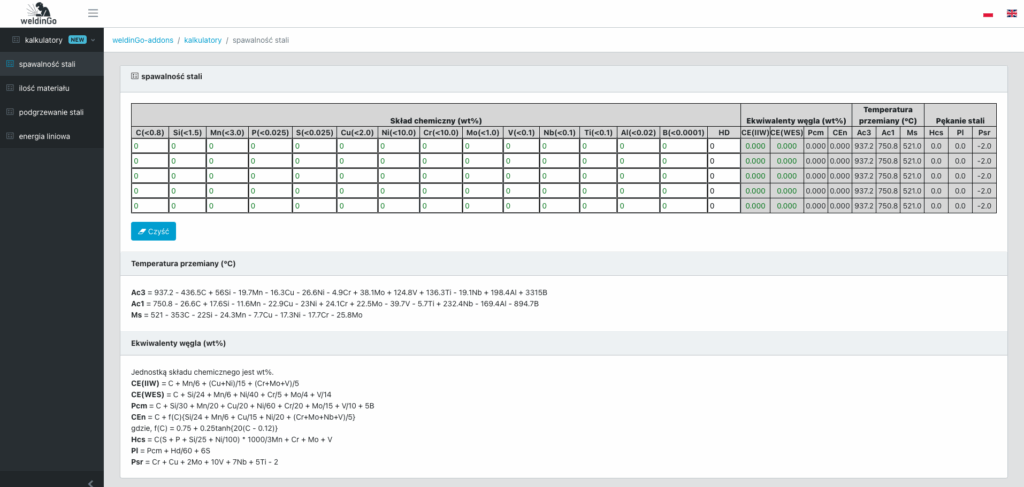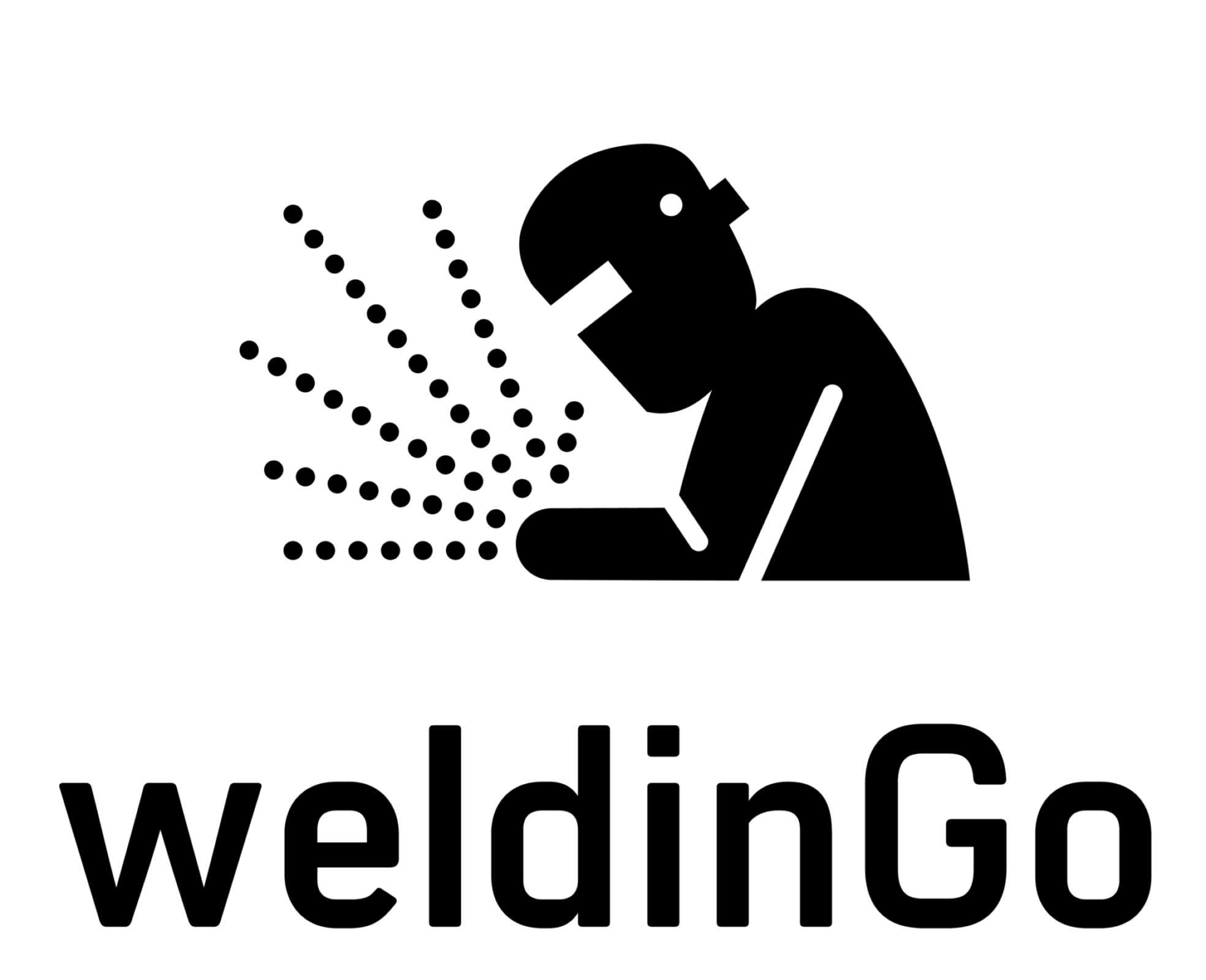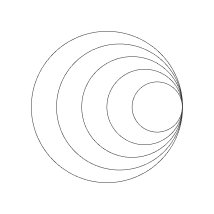Dashboard – https://demo.weldingo.com/
Parameter (checkbox) "Double length" in the inspection category configuration form
This parameter indicates that for welds assigned to a category configured this way, the system will automatically calculate double the length of the inspected weld.
For example, if a weld is 100 mm long and a VT inspection must be performed at 100% coverage, the system will calculate the inspection length as 200 mm for this category.
🔗 https://demo.weldingo.com/projects/4/inspection-category
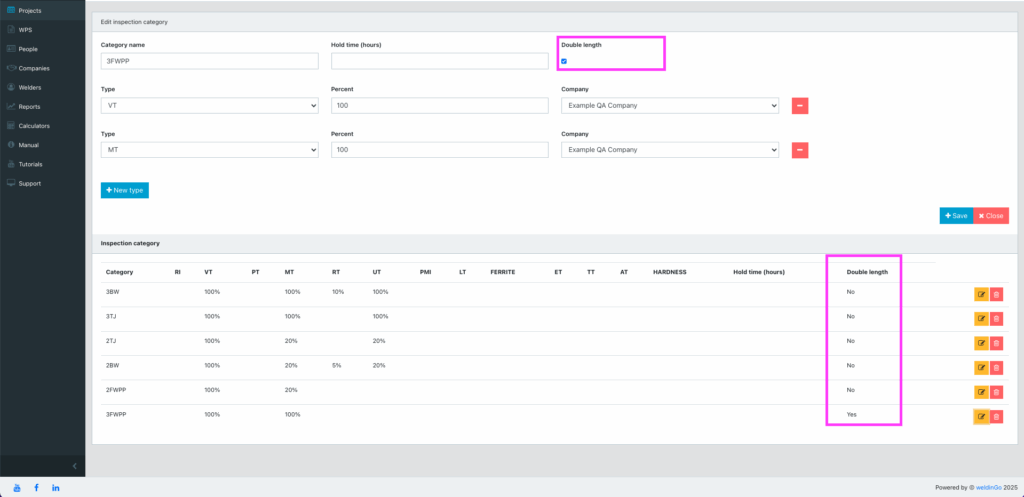
Fast Weldingo App – https://fast-app.demo.weldingo.com/
Inspection Logging
The app now allows logging inspections. The logging form is identical to the one in the Dashboard app. For a single weld, the system suggests the required inspections in the form and calculates the inspection length based on the parameters set for the assigned inspection category.
To log a defect, simply enter its length in the “Weld Failed” field. Buttons are displayed according to the user’s permissions.
🔗 https://fast-app.demo.weldingo.com/welds/4/14
🔗 https://fast-app.demo.weldingo.com/inspection/4/14/6986
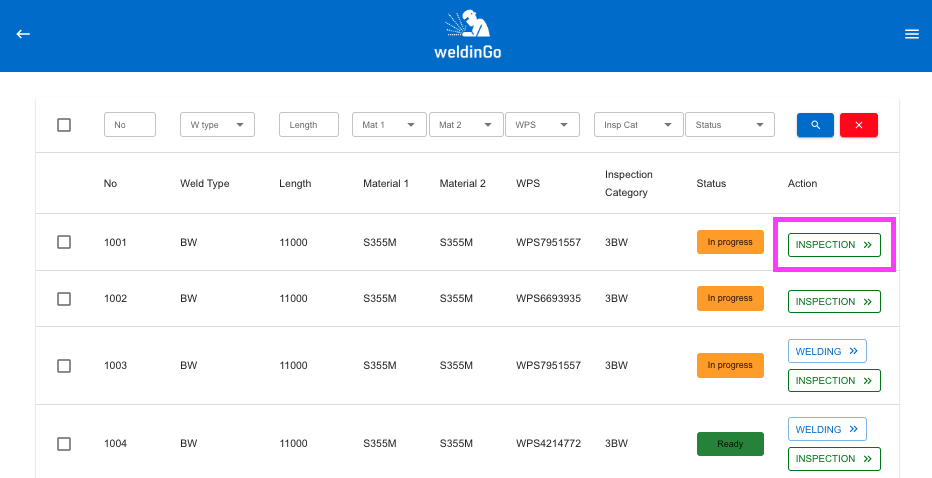
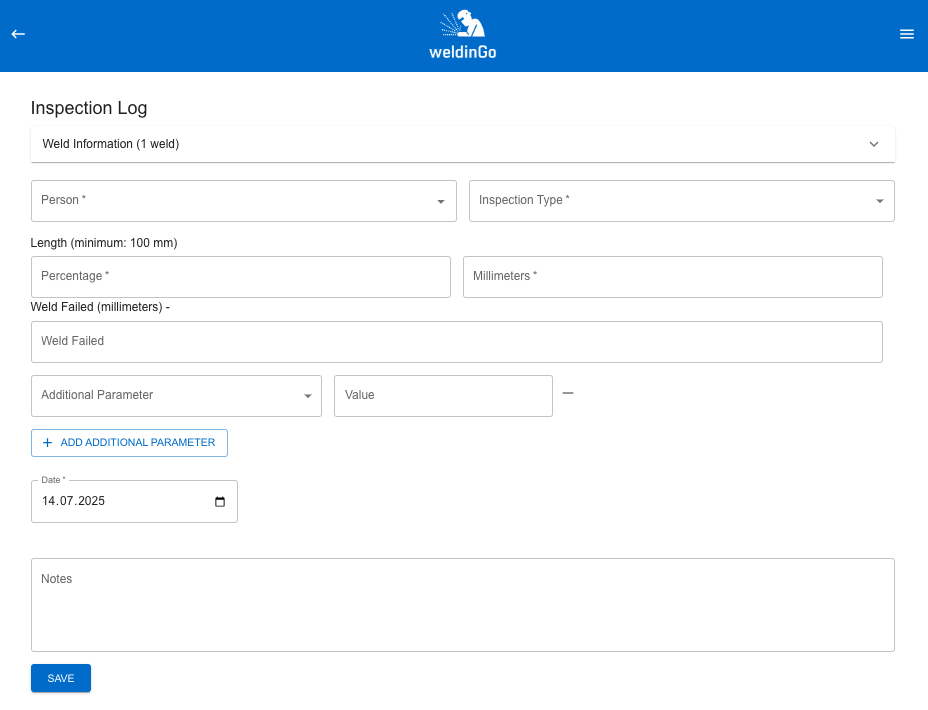
Multi-Logging for Welding and Inspections
The app now supports logging welding events and inspections for multiple selected welds. On the list view, select rows using checkboxes (or use the header checkbox to select all). After selection, two buttons appear at the top: “Welding” and “Inspection” (depending on user permissions). Clicking them redirects to the appropriate form.
⚠ Important:
- If welds of the same length and inspection category are selected, the system will auto-fill the required ranges. Otherwise, the user must manually enter the inspection range.
- The inspected weld length is calculated based on the percentage, regardless of the actual length.
- Defect logging (“Weld Failed”) is not available in multi-inspection mode.
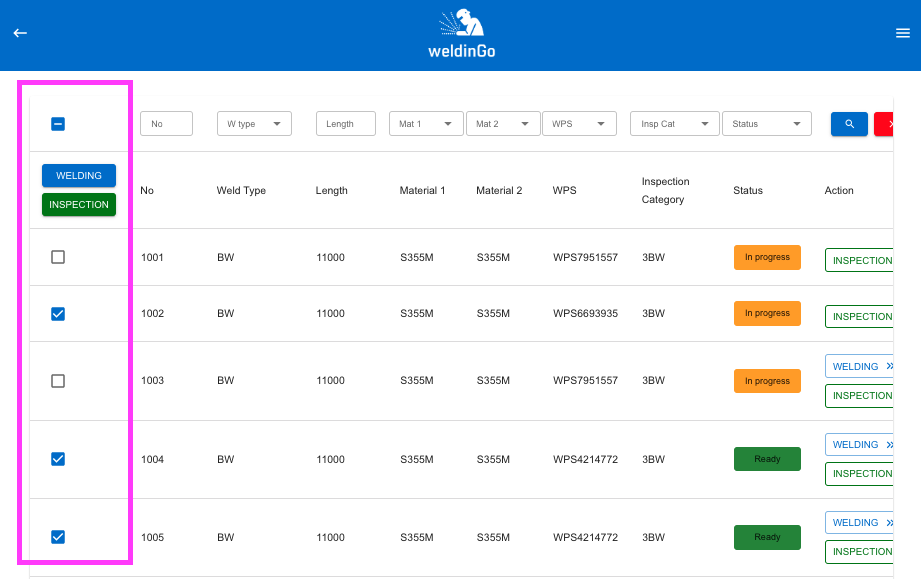
Inspection Category Filter
A new column has been added to the weld list view, displaying the inspection category for each weld, along with a filter option.
🔗 https://demo.weldingo.com/projects/4/inspection-category
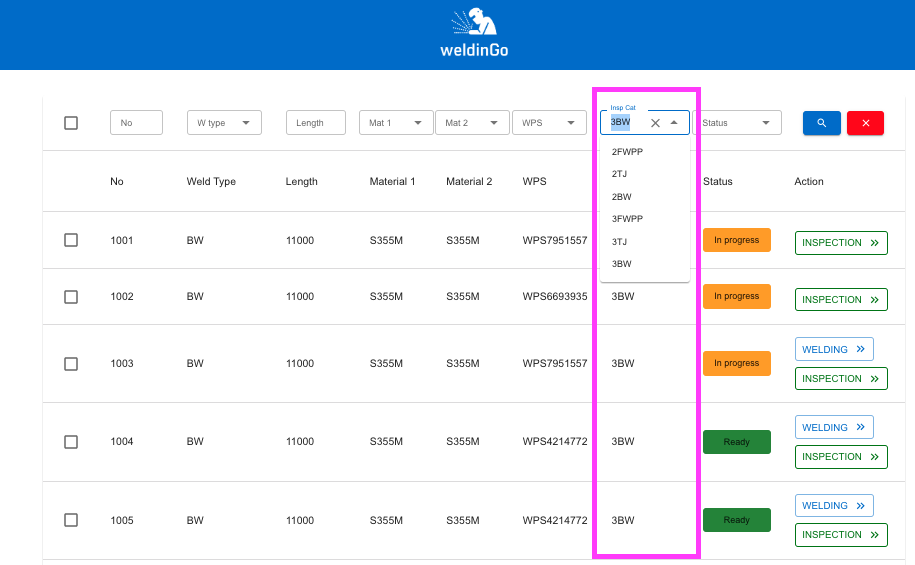
Selected Welds Information
The welding and inspection logging forms now include an expandable table with details of the selected welds. It shows:
- Weld number
- Type
- Length
- WPS
- Completion percentage
- Assigned inspection category (with required ranges)
- Performed inspections
- Status
Note: Click the “Weld Information” header to expand/collapse the details.
🔗 https://fast-app.demo.weldingo.com/welding/4/14/6987,6986
🔗 https://fast-app.demo.weldingo.com/inspection/4/14/6986,6988,6989
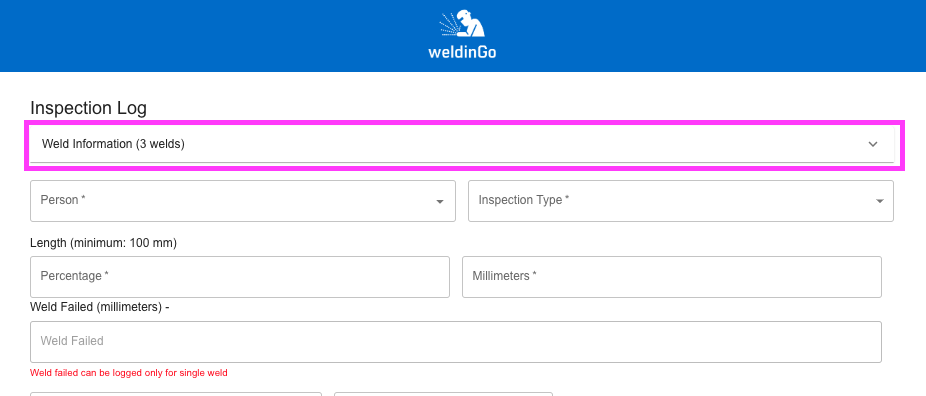
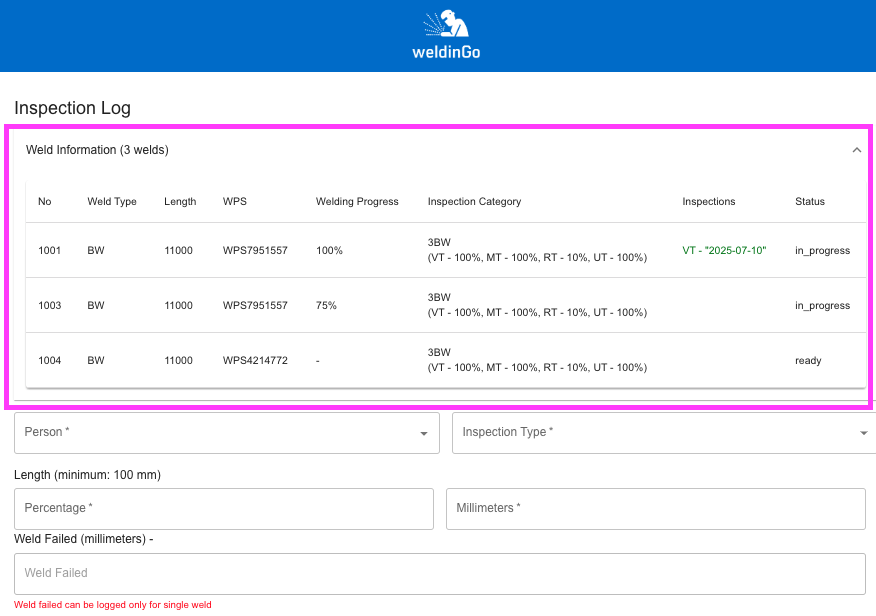
Add-ons – https://addons.weldingo.com/
We invite you to explore our publicly available add-ons app, which currently includes calculators for:
✔ Steel weldability
✔ Material quantity estimation
✔ Steel preheating
✔ Linear energy calculation